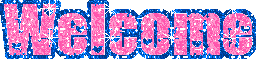CẤU HÌNH DHCP SEVER TRÊN CENTOS 6.0
2 posters
Page 1 of 1
 CẤU HÌNH DHCP SEVER TRÊN CENTOS 6.0
CẤU HÌNH DHCP SEVER TRÊN CENTOS 6.0
1. Cài đặt dịch vụ DHCP:
[root@dhcp ~]# yum -y install dhcp
2. Chỉnh sửa tập tin cấu hình dhcpd.conf:
[root@dhcp ~]# vi /etc/dhcp/dhcpd.conf
# specify domain name
option domain-name "ispace.com";
# specify DNS's hostname or IP address
option domain-name-servers dns.ispace.com;
# default lease time
default-lease-time 600;
# max lease time
max-lease-time 7200;
# this DHCP server to be declared valid
authoritative;
# specify network address and subnet mask
subnet 192.68.100.0 netmask 255.255.255.0 {
# specify the range of lease IP address
range dynamic-bootp 192.168.100.105 192.168.100.254;
# specify broadcast address
option broadcast-address 192.168.100.255;
# specify default gateway
option routers 192.168.100.1;
}
3. Khởi động dịch vụ dhcpd:
[root@dhcp ~]#/etc/rc.d/init.d/dhcpd start
4. Cho dịch vụ dhcpd khởi động cùng với hệ thống:
[root@dhcp ~]# chkconfig dhcpd on
@: Các bạn tham khảo thêm ở chuyên mục Video cấu hình để hiểu rõ thêm nhé!
[root@dhcp ~]# yum -y install dhcp
2. Chỉnh sửa tập tin cấu hình dhcpd.conf:
[root@dhcp ~]# vi /etc/dhcp/dhcpd.conf
# specify domain name
option domain-name "ispace.com";
# specify DNS's hostname or IP address
option domain-name-servers dns.ispace.com;
# default lease time
default-lease-time 600;
# max lease time
max-lease-time 7200;
# this DHCP server to be declared valid
authoritative;
# specify network address and subnet mask
subnet 192.68.100.0 netmask 255.255.255.0 {
# specify the range of lease IP address
range dynamic-bootp 192.168.100.105 192.168.100.254;
# specify broadcast address
option broadcast-address 192.168.100.255;
# specify default gateway
option routers 192.168.100.1;
}
3. Khởi động dịch vụ dhcpd:
[root@dhcp ~]#/etc/rc.d/init.d/dhcpd start
4. Cho dịch vụ dhcpd khởi động cùng với hệ thống:
[root@dhcp ~]# chkconfig dhcpd on
@: Các bạn tham khảo thêm ở chuyên mục Video cấu hình để hiểu rõ thêm nhé!
Page 1 of 1
Permissions in this forum:
You cannot reply to topics in this forum|
|
|