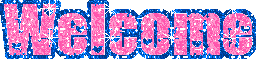CẤU HÌNH FRAME-RELAY POINT-TO-MULTIPOINT
DIỄN ĐÀN NÂNG TẦM TRI THỨC :: HỌC TẬP :: TIN HỌC :: MẠNG MÁY TÍNH :: XÂY DỰNG HẠ TẦNG MẠNG :: CCNP
Page 1 of 1
 CẤU HÌNH FRAME-RELAY POINT-TO-MULTIPOINT
CẤU HÌNH FRAME-RELAY POINT-TO-MULTIPOINT
1. Cấu hình Frame Relay Point-to-Multipoint trên Cisco Packet Tracer:

Các bạn download Video Demo tại đây: Configuring Frame-Relay Point-t0-Multipoint































2. Cấu hình Frame Relay Point-to-Multipoint trên GNS3:

Trong mô hình này chúng ta cấu hình interface của R1 là multipoint còn các interface của R2 và R3 đóng vai trò là point-to-point. Và chúng ta cũng cần disable tính năng split horizon trên interface của R1 để traffic giữa LAN của R2 và R3 quảng bá được cho nhau.
Cấu hình trên R1:
R1(config)# interface Loopback0
R1(config-if)# ip address 192.168.1.1 255.255.255.0
R1(config)# interface Serial1/0
R1(config-if)# no ip address
R1(config-if)# no shutdown
R1(config-if)# encapsulation frame-relay
R1(config)# interface Serial1/0.1 multipoint
R1(config-subif)# ip address 192.168.0.1 255.255.255.248
R1(config-subif)# no ip split-horizon eigrp 1
R1(config-subif)# frame-relay map ip 192.168.0.2 102 broadcast
R1(config-subif)# frame-relay map ip 192.168.0.3 103 broadcast
R1(config)# router eigrp 1
R1(config-router)# network 192.168.0.0
R1(config-router)# network 192.168.1.0
R1(config-router)# no auto-summary
Cấu hình trên R2:
R2(config)# interface Loopback0
R2(config-if)# ip address 192.168.2.1 255.255.255.0
R2(config)# interface Serial1/0
R2(config-if)# no ip address
R2(config-if)# no shutdown
R2(config-if)# encapsulation frame-relay
R2(config)# interface Serial1/0.1 point-to-point
R2(config-subif)# ip address 192.168.0.2 255.255.255.248
R2(config-subif)# frame-relay interface-dlci 201
R2(config)# router eigrp 1
R2(config-router)# network 192.168.0.0
R2(config-router)# network 192.168.2.0
R2(config-router)# no auto-summary
Cấu hình trên R3:
R3(config)# interface Loopback0
R3(config-if)# ip address 192.168.3.1 255.255.255.0
R3(config)# interface Serial1/0
R3(config-if)# no ip address
R3(config-if)# no shutdown
R3(config-if)# encapsulation frame-relay
R3(config)# interface Serial1/0.1 point-to-point
R3(config-subif)# ip address 192.168.0.3 255.255.255.248
R3(config-subif)# frame-relay interface-dlci 301
R3(config)# router eigrp 1
R3(config-router)# network 192.168.0.0
R3(config-router)# network 192.168.3.0
R3(config-router)# no auto-summary
Các bạn download Video Demo tại đây: Configuring Frame-Relay Point-t0-Multipoint on GNS3































3. Cấu hình Frame Relay Multipoint trên GNS3:
Physical topology:

Logical topology:

Với topology Frame Relay Multipoint thì các router chia sẻ một subnet. Đây cũng là giải pháp tiết kiệm địa chỉ IP và không để lãng phí như topology Point-to-Point. Tuy nhiên có một khuyết điểm là các giao thức định tuyến vector khoảng cách như là RIP hay EIGRP có thể hoạt động không chính xác bởi vì quy tắc split horizon.
Split horizon khoá các gói tin gửi update từ interface khởi nguồn. Giải pháp nhanh nhất là disable cơ chế split horizon trên các interface của router.
Trong bài lab này chúng ta cấu hình một router trở thành switch Frame Relay. Sau đó chỉ định các interface là loại interface DCE (vì mặc định thì các router đầu cuối là thiết bị DTE).
FR-SWITCH(config)# frame-relay switching
FR-SWITCH(config)# interface serial 1/0
FR-SWITCH(config-if)# encapsulation frame-relay
FR-SWITCH(config-if)# frame-relay intf-type dce
FR-SWITCH(config-if)# clock rate 64000
FR-SWITCH(config-if)# frame-relay route 102 interface serial 1/1 201
FR-SWITCH(config-if)# frame-relay route 103 interface serial 1/2 301
FR-SWITCH(config-if)# no shutdown
FR-SWITCH(config-if)# interface serial 1/1
FR-SWITCH(config-if)# encapsulation frame-relay
FR-SWITCH(config-if)# frame-relay intf-type dce
FR-SWITCH(config-if)# clock rate 64000
FR-SWITCH(config-if)# frame-relay route 201 interface s1/0 102
FR-SWITCH(config-if)# frame-relay route 203 interface s1/2 302
FR-SWITCH(config-if)# no shutdown
FR-SWITCH(config-if)# interface serial 1/2
FR-SWITCH(config-if)# encapsulation frame-relay
FR-SWITCH(config-if)# frame-relay intf-type dce
FR-SWITCH(config-if)# clock rate 64000
FR-SWITCH(config-if)# frame-relay route 301 interface s1/0 103
FR-SWITCH(config-if)# frame-relay route 303 interface s1/1 203
FR-SWITCH(config-if)# no shutdown
Để kiểm tra các đường đi cấu hình đúng chưa ta dùng lệnh show frame-relay route để kiểm tra
FR-SWITCH# show frame-relay route
Bây giờ chúng ta cấu hình trên các router.
Cấu hình trên R1:
R1(config)# interface serial 1/0
R1(config-if)# encapsulation frame-relay
R1(config-if)# no dce-terminal-timing-enable
R1(config-if)# no ip address
R1(config-if)# no shutdown
R1(config)# int serial 1/0.1 multipoint
R1(config-subif)# ip address 10.1.1.1 255.255.255.248
R1(config-subif)# frame-relay map ip 10.1.1.2 102 broadcast
R1(config-subif)# frame-relay map ip 10.1.1.3 103 broadcast
Cấu hình trên R2:
R2(config)# interface serial 1/0
R2(config-if)# encapsulation frame-relay
R2(config-if)# no dce-terminal-timing-enable
R2(config-if)# no ip address
R2(config-if)# no shutdown
R2(config)# interface serial 1/0.1 multipoint
R2(config-subif)# ip add 10.1.1.2 255.255.255.248
R2(config-subif)# frame-relay map ip 10.1.1.1 201 broadcast
R2(config-subif)# frame-relay map ip 10.1.1.3 203 broadcast
Cấu hình trên R3:
R3(config)# interface serial 1/0
R3(config-if)# encapsulation frame-relay
R3(config-if)# no dce-terminal-timing-enable
R3(config-if)# no ip address
R3(config-if)# no shutdown
R3(config)# interface serial 1/0.1 multipoint
R3(config-subif)# ip address 10.1.1.3 255.255.255.248
R3(config-subif)# frame-relay map ip 10.1.1.1 301 broadcast
R3(config-subif)# frame-relay map ip 10.1.1.2 302 broadcast
Các bạn download Video Demo tại đây: Configuring Frame-Relay Multipoint on GNS3



















































Các bạn download Video Demo tại đây: Configuring Frame-Relay Point-t0-Multipoint
2. Cấu hình Frame Relay Point-to-Multipoint trên GNS3:

Trong mô hình này chúng ta cấu hình interface của R1 là multipoint còn các interface của R2 và R3 đóng vai trò là point-to-point. Và chúng ta cũng cần disable tính năng split horizon trên interface của R1 để traffic giữa LAN của R2 và R3 quảng bá được cho nhau.
Cấu hình trên R1:
R1(config)# interface Loopback0
R1(config-if)# ip address 192.168.1.1 255.255.255.0
R1(config)# interface Serial1/0
R1(config-if)# no ip address
R1(config-if)# no shutdown
R1(config-if)# encapsulation frame-relay
R1(config)# interface Serial1/0.1 multipoint
R1(config-subif)# ip address 192.168.0.1 255.255.255.248
R1(config-subif)# no ip split-horizon eigrp 1
R1(config-subif)# frame-relay map ip 192.168.0.2 102 broadcast
R1(config-subif)# frame-relay map ip 192.168.0.3 103 broadcast
R1(config)# router eigrp 1
R1(config-router)# network 192.168.0.0
R1(config-router)# network 192.168.1.0
R1(config-router)# no auto-summary
Cấu hình trên R2:
R2(config)# interface Loopback0
R2(config-if)# ip address 192.168.2.1 255.255.255.0
R2(config)# interface Serial1/0
R2(config-if)# no ip address
R2(config-if)# no shutdown
R2(config-if)# encapsulation frame-relay
R2(config)# interface Serial1/0.1 point-to-point
R2(config-subif)# ip address 192.168.0.2 255.255.255.248
R2(config-subif)# frame-relay interface-dlci 201
R2(config)# router eigrp 1
R2(config-router)# network 192.168.0.0
R2(config-router)# network 192.168.2.0
R2(config-router)# no auto-summary
Cấu hình trên R3:
R3(config)# interface Loopback0
R3(config-if)# ip address 192.168.3.1 255.255.255.0
R3(config)# interface Serial1/0
R3(config-if)# no ip address
R3(config-if)# no shutdown
R3(config-if)# encapsulation frame-relay
R3(config)# interface Serial1/0.1 point-to-point
R3(config-subif)# ip address 192.168.0.3 255.255.255.248
R3(config-subif)# frame-relay interface-dlci 301
R3(config)# router eigrp 1
R3(config-router)# network 192.168.0.0
R3(config-router)# network 192.168.3.0
R3(config-router)# no auto-summary
Các bạn download Video Demo tại đây: Configuring Frame-Relay Point-t0-Multipoint on GNS3
3. Cấu hình Frame Relay Multipoint trên GNS3:
Physical topology:

Logical topology:

Với topology Frame Relay Multipoint thì các router chia sẻ một subnet. Đây cũng là giải pháp tiết kiệm địa chỉ IP và không để lãng phí như topology Point-to-Point. Tuy nhiên có một khuyết điểm là các giao thức định tuyến vector khoảng cách như là RIP hay EIGRP có thể hoạt động không chính xác bởi vì quy tắc split horizon.
Split horizon khoá các gói tin gửi update từ interface khởi nguồn. Giải pháp nhanh nhất là disable cơ chế split horizon trên các interface của router.
Trong bài lab này chúng ta cấu hình một router trở thành switch Frame Relay. Sau đó chỉ định các interface là loại interface DCE (vì mặc định thì các router đầu cuối là thiết bị DTE).
FR-SWITCH(config)# frame-relay switching
FR-SWITCH(config)# interface serial 1/0
FR-SWITCH(config-if)# encapsulation frame-relay
FR-SWITCH(config-if)# frame-relay intf-type dce
FR-SWITCH(config-if)# clock rate 64000
FR-SWITCH(config-if)# frame-relay route 102 interface serial 1/1 201
FR-SWITCH(config-if)# frame-relay route 103 interface serial 1/2 301
FR-SWITCH(config-if)# no shutdown
FR-SWITCH(config-if)# interface serial 1/1
FR-SWITCH(config-if)# encapsulation frame-relay
FR-SWITCH(config-if)# frame-relay intf-type dce
FR-SWITCH(config-if)# clock rate 64000
FR-SWITCH(config-if)# frame-relay route 201 interface s1/0 102
FR-SWITCH(config-if)# frame-relay route 203 interface s1/2 302
FR-SWITCH(config-if)# no shutdown
FR-SWITCH(config-if)# interface serial 1/2
FR-SWITCH(config-if)# encapsulation frame-relay
FR-SWITCH(config-if)# frame-relay intf-type dce
FR-SWITCH(config-if)# clock rate 64000
FR-SWITCH(config-if)# frame-relay route 301 interface s1/0 103
FR-SWITCH(config-if)# frame-relay route 303 interface s1/1 203
FR-SWITCH(config-if)# no shutdown
Để kiểm tra các đường đi cấu hình đúng chưa ta dùng lệnh show frame-relay route để kiểm tra
FR-SWITCH# show frame-relay route
Bây giờ chúng ta cấu hình trên các router.
Cấu hình trên R1:
R1(config)# interface serial 1/0
R1(config-if)# encapsulation frame-relay
R1(config-if)# no dce-terminal-timing-enable
R1(config-if)# no ip address
R1(config-if)# no shutdown
R1(config)# int serial 1/0.1 multipoint
R1(config-subif)# ip address 10.1.1.1 255.255.255.248
R1(config-subif)# frame-relay map ip 10.1.1.2 102 broadcast
R1(config-subif)# frame-relay map ip 10.1.1.3 103 broadcast
Cấu hình trên R2:
R2(config)# interface serial 1/0
R2(config-if)# encapsulation frame-relay
R2(config-if)# no dce-terminal-timing-enable
R2(config-if)# no ip address
R2(config-if)# no shutdown
R2(config)# interface serial 1/0.1 multipoint
R2(config-subif)# ip add 10.1.1.2 255.255.255.248
R2(config-subif)# frame-relay map ip 10.1.1.1 201 broadcast
R2(config-subif)# frame-relay map ip 10.1.1.3 203 broadcast
Cấu hình trên R3:
R3(config)# interface serial 1/0
R3(config-if)# encapsulation frame-relay
R3(config-if)# no dce-terminal-timing-enable
R3(config-if)# no ip address
R3(config-if)# no shutdown
R3(config)# interface serial 1/0.1 multipoint
R3(config-subif)# ip address 10.1.1.3 255.255.255.248
R3(config-subif)# frame-relay map ip 10.1.1.1 301 broadcast
R3(config-subif)# frame-relay map ip 10.1.1.2 302 broadcast
Các bạn download Video Demo tại đây: Configuring Frame-Relay Multipoint on GNS3
DIỄN ĐÀN NÂNG TẦM TRI THỨC :: HỌC TẬP :: TIN HỌC :: MẠNG MÁY TÍNH :: XÂY DỰNG HẠ TẦNG MẠNG :: CCNP
Page 1 of 1
Permissions in this forum:
You cannot reply to topics in this forum