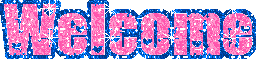CẤU HÌNH SAMBA TRÊN CENTOS 6.0
Page 1 of 1
 CẤU HÌNH SAMBA TRÊN CENTOS 6.0
CẤU HÌNH SAMBA TRÊN CENTOS 6.0
1. Cài đặt Samba:
[root@dns ~]# yum -y install samba
2. Tạo thư mục share:
[root@dns ~]# mkdir /home/share
[root@dns ~]# chmod 777 /home/share
3. Cấu hình file smb.conf:
[root@dns ~]# vi /etc/samba/smb.conf
- Code:
# near line 58: add
unix charset = UTF-8
dos charset = CP932
# line 75: change (Windows' default)
workgroup = WORKGROUP
# line 81: uncomment and change IP address you allow
hosts allow = 127. 192.168.100.
# line 102: change (no auth)
security = share
# add at the bottom
[Share] # any name you like
path = /home/share # shared directory
writable = yes # writable
guest ok = yes # guest OK
guest only = yes # guest only
create mode = 0777 # fully accessed
directory mode = 0777 # fully accessed
share modes = yes # warn if some people access to a file
4. Khởi động dịch vụ samba:
[root@dns ~]# /etc/rc.d/init.d/smb start
[root@dns ~]# /etc/rc.d/init.d/nmb start
[root@dns ~]# chkconfig smb on
[root@dns ~]# chkconfig nmb on
5. Kiểm tra cấu hình:
Bạn có thể mở một máy workstation Windows XP để test truy cập thư mục chia sẻ share ở máy Samba Server: \\192.168.100.101
@: Các bạn có thể tham khảo thêm cách cấu hình ở chuyên mục Video cấu hình hệ thống mạng trên CentOS 6.0
Page 1 of 1
Permissions in this forum:
You cannot reply to topics in this forum|
|
|